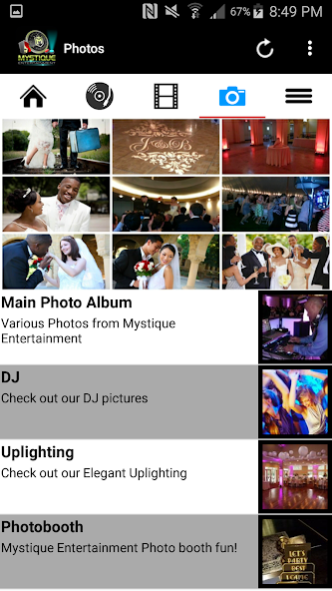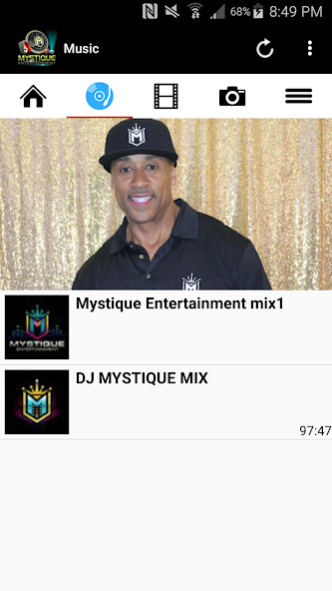Mystique Entertainment 5.0
Free Version
Publisher Description
We take a professional approach to tailoring Wedding, Event, DJ & Uplighting Services to your very own taste by impressing each customer with undivided attention, first class entertainment and quality service from first meeting to last song. You'll be confident & thrilled with our easy client log in, online planning, Photo Booth, dj & cool to the touch LED Lighting choices to elegantly Illuminate your venue and allow you to enjoy your event as a wonderful experience as you should with your guests!
Our DJ's are professional not just behind the decks creating seamless high energy mixes "live" at your event, but also announcing your pre-planned timeline, organized with a modern professional, polished confident tone.
The attention is on you & your guest and the goal is to keep it simple, elegant,fun and match the decor of your venue & guest with energy and class.
We offer competitive prices tailored to your event and take the time to customize each and every package to make your event an unforgettable night to remember to enjoy with your guests!
About Mystique Entertainment
Mystique Entertainment is a free app for Android published in the Audio File Players list of apps, part of Audio & Multimedia.
The company that develops Mystique Entertainment is Mystique Entertainment. The latest version released by its developer is 5.0.
To install Mystique Entertainment on your Android device, just click the green Continue To App button above to start the installation process. The app is listed on our website since 2020-07-09 and was downloaded 10 times. We have already checked if the download link is safe, however for your own protection we recommend that you scan the downloaded app with your antivirus. Your antivirus may detect the Mystique Entertainment as malware as malware if the download link to com.bvmobileapps.djmystique is broken.
How to install Mystique Entertainment on your Android device:
- Click on the Continue To App button on our website. This will redirect you to Google Play.
- Once the Mystique Entertainment is shown in the Google Play listing of your Android device, you can start its download and installation. Tap on the Install button located below the search bar and to the right of the app icon.
- A pop-up window with the permissions required by Mystique Entertainment will be shown. Click on Accept to continue the process.
- Mystique Entertainment will be downloaded onto your device, displaying a progress. Once the download completes, the installation will start and you'll get a notification after the installation is finished.